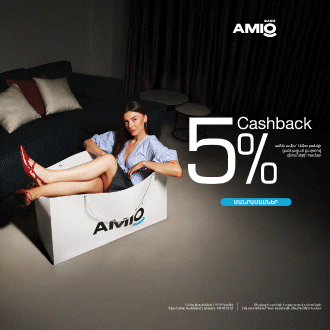Every creative process begins with an idea—and that idea starts with you. Today we’re announcing that the Microsoft Designer app is now generally available with a personal Microsoft account, with new features that help you create and edit like never before.
You can express yourself in brand new ways and bring your most creative ideas to life in seconds—all with the help of AI. A blank canvas no longer has to be intimidating—just describe what you want to see, and Designer can create it for you. And if you’re not sure what that is, Designer can help you get started.
The true power of Designer is the ability to access it whenever and wherever it’s most helpful to you in your daily life to keep you in your creative flow. Designer now integrates seamlessly with Microsoft products including Word and PowerPoint through Microsoft Copilot1 and Microsoft Photos2 to keep you in your flow when inspiration strikes. Designer is now supported in more than 80 languages on the web, available as a free mobile app, and as an app in Windows.
Designer is now available through Copilot across some of your favorite Microsoft 365 apps on web and PC apps to help you uplevel your slides and documents.1 With a Copilot Pro subscription, when you’re in Word and PowerPoint you can create images and designs right in the heart of your workflow. From Word or PowerPoint, click on the Copilot icon and describe an image you’d like to create. In Word, coming soon, you can even ask to create a banner for your document and a design will be generated for you based on the content of your document.
Designer is now available as a free mobile app (iOS and Android). It’s packed with AI-powered features to unlock your creativity on the go—including creating images and designs with words and editing images to make them pop.
We’re also bringing Designer’s generative AI editing and creation capabilities to more Microsoft apps where you edit your photos, starting with Microsoft Photos available to Windows Insiders today.2 Without leaving Photos, you can edit your photos to erase objects, remove backgrounds, auto crop, make adjustments, apply filters, markup, or even add text without leaving your flow. For more details check out the Windows Insider blog. In the future, similar capabilities will be rolling out to Microsoft Edge for convenient use right from the browser.
Բաժանորդագրվեք մեր ալիքին Telegram-ում